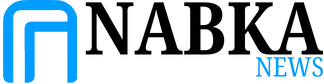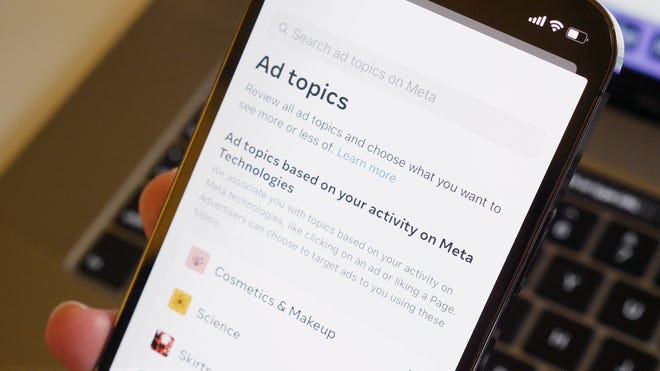Advertisements on social media can be incredibly relevant, or they can be completely irrelevant.
Ads might show you products you’ve recently searched for, like trellises for indoor plants, or you might see an ad because you fit the demographic that an advertiser is trying to reach.
Because many of us are chronically online, it’s much harder to escape the ads that follow us across the internet and devices. Luckily, many social media platforms allow you to adjust your ad settings to reduce how often you see certain topics. It’s interesting to see the unexpected categories that social media platforms and advertisers think you might be interested in. Somehow, Meta, the parent company of Facebook and Instagram, had assumed that I was someone interested in baby formula and Italian commedia. (I don’t have kids and I don’t speak Italian!)
However, the ads you see can also unknowingly ruin the surprise or promote titillating content like alcohol, pregnancy, politics, etc. Changing your ad settings on social media platforms doesn’t guarantee you’ll never see these ads again, but it should at least make them appear less frequently.
Watch this video to learn how to change your ad settings on social media platforms.
Google search, YouTube ads
To customise the ads you see on Google Search and YouTube, visit the Ad Centre.
You can also turn off personalized ads entirely, or view recent ads or trending ad topics. Scroll through and tap the minus or plus signs for content you’re not interested in or that interests you.
Clicking “Customize your ad” in the sidebar will reveal even more topics and brands to see if they’re relevant to you. The “Sensitive” panel allows you to reduce the amount of sensitive content you see, including alcohol, gambling, pregnancy and parenting, dating, and weight loss.
Google’s ad center doesn’t have a search function and only lets you customize the topic and branding of the ads you see.
Facebook, Instagram, and Meta Ads
For Facebook, Instagram and other Meta-owned platforms, please visit “Ad Settings” in your Account Center.
Find it on Facebook and Instagram:
- Click on your profile picture on Facebook (desktop or app) and Instagram.
- for Facebook: Find and click on “Settings and Privacy” and select “Settings”. Instagram: Tap the hamburger menu in the top-right corner.
- Click Account Center.
- Click Ad Settings.
You can search for topics you want to see less of, like politics or plumbing, and control which topics advertisers use to find you. For any topic you’re not interested in, click on it and then select “Show Less.”
If you see unwanted ads in your feed, click the three dots and tap “Hide Ads.”
Reviewed and Approved Tech Accessories
If you make a purchase through our links, we and our publishing partners may earn a commission.
Reviewed helps you find the best products and get the most out of the products you already own. Our team of tech experts test everything from Apple AirPods and screen protectors to iPhone tripods and car holders to help you make the best purchase.
X (formerly Twitter) Ads
If you see a post in your feed that you’re not interested in, click the three dots and tap “I’m not interested in this ad.”
If you want to learn more about your ad settings on X (formerly Twitter), go to “Privacy and safety” in your settings. Then click on “Content you see.”
Click on “Topics” or “Interests” to see what X thinks you might be interested in and make any necessary adjustments.