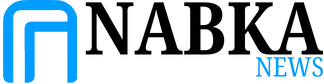At WWDC 2024, Apple officially announced iOS 18, confirming its release later this year. The new version of iOS includes many new features and exciting updates. Read on to find out more about them and how to upgrade.
iOS 18: What’s new?
iOS 18 introduces a wide range of new features, here’s a quick rundown of some of the most interesting ones.
Message upgrade
Our latest update makes iMessage even more expressive. Now you can animate any part of your message, from a single letter to an entire phrase or even an emoji. Plus, you can add bold, underline, italic or strikethrough formatting to your text to perfectly convey your tone.
With iOS 18, Apple is also enhancing satellite capabilities on certain iPhone models, allowing them to send messages via satellite when they’re out of range of cellular or Wi-Fi networks.
Big Photo redesign
The Photos app receives its most significant update ever, making it easier to find and relive your most precious memories. A new single-view grid and themed collections automatically organize your photos and make it easy to pin collections for quick access.
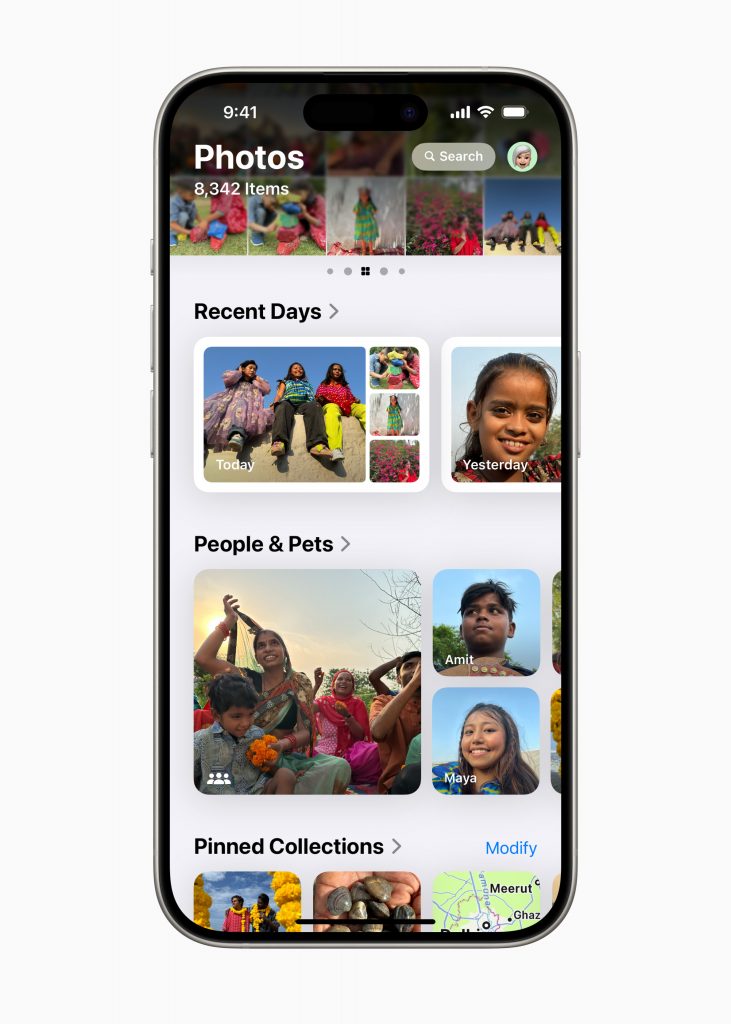
Major Safari update
Highlighting and a redesigned Reader mode are coming to Safari. Using machine learning, Safari will highlight important information on a webpage and give you an easy-to-read summary. Reader mode provides a summary and table of contents for longer articles for a distraction-free reading experience.
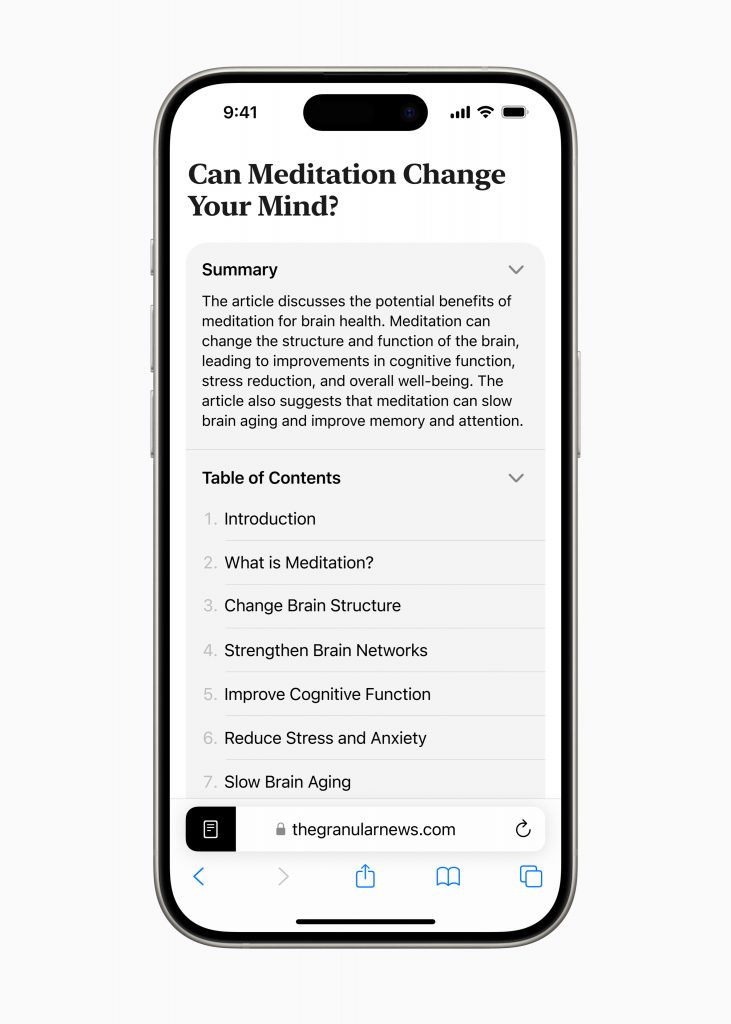
New Password App
Your new Passwords app has a built-in password manager. It helps you store and manage your passwords, passkeys, Wi-Fi passwords, and verification codes. It also tells you if your passwords are at risk and warns you of potential risks like weak passwords or passwords that may be exposed to data leaks.
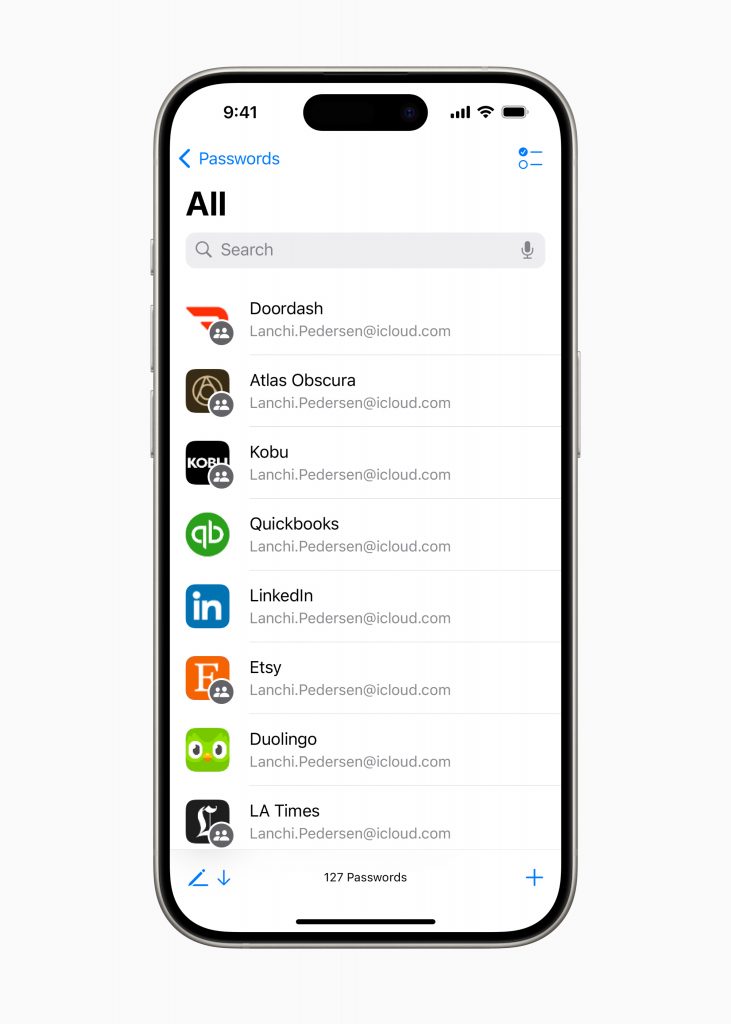
Email classification updates
In iOS 18, Apple enhances on-device processing to smartly organize email into four different categories: “Primary” for personal correspondence, “Transactional” for receipts and confirmations, “Updates” for notifications, and “Promotional” for coupons and marketing. A new Digest view consolidates emails from individual companies, giving you a glance at what’s important to you.
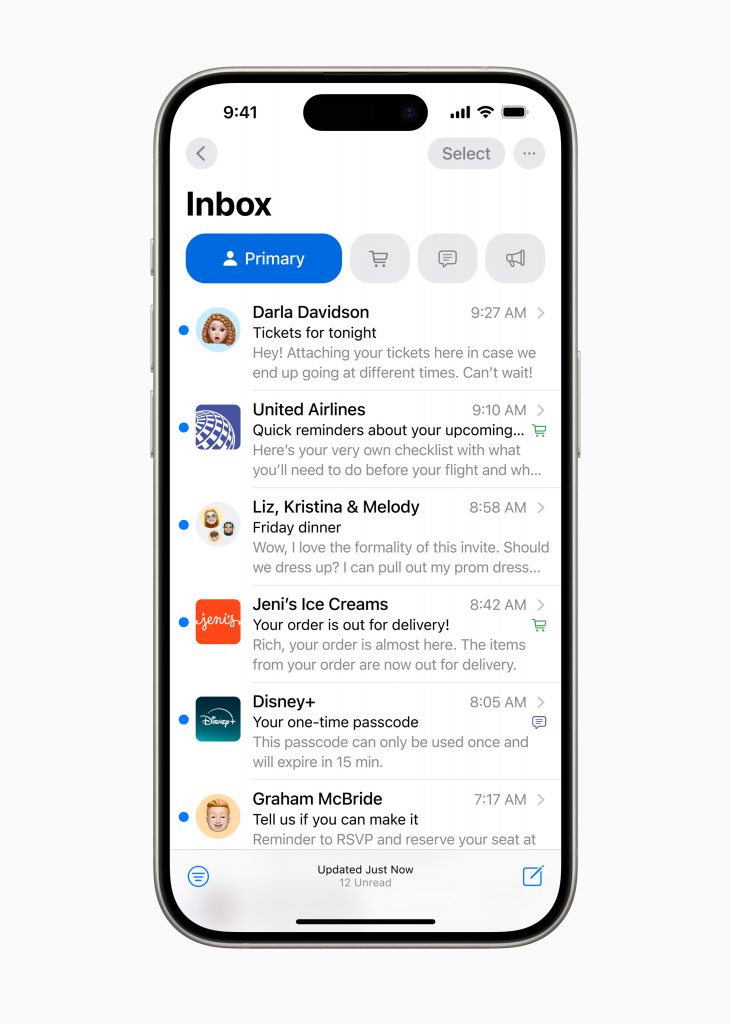
AI-powered lighting and image tools
iOS 18 comes with Apple Intelligence, providing system-wide writing tools to help you rewrite, proofread, and summarize text in Mail, Notes, Pages, and third-party apps.
Plus, with Apple Intelligence, you can choose from three styles – Animation, Illustration, and Sketch – to create AI-generated images in seconds.
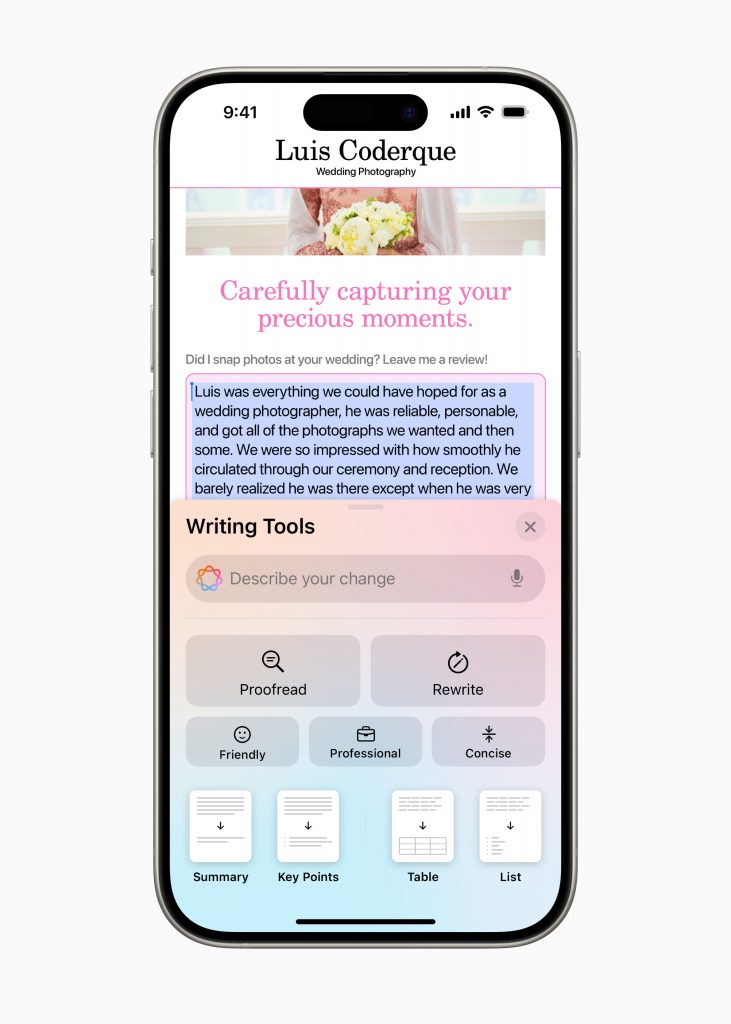
iOS 18 release date and supported devices
The exact release date for iOS 18 is currently unknown, but all previous major iOS releases since iOS 6 have been around mid-September, so it’s expected to be available to all users around that time.
iOS 18 is compatible with many devices, here is the list:
- iPhone 15 series
- iPhone 14 series
- iPhone 13 series
- iPhone 12 series
- iPhone 11 series
- iPhone XS and XS Max
- iPhone 7 Plus
- iPhone SE (2nd generation or later)
How and why to upgrade to iOS 18
When released, we strongly encourage you to upgrade to iOS 18 to take advantage of all the new features and improvements. To update your iPhone when it’s released, setting > general > Software updates Follow the on-screen instructions.
iOS 18 Beta and Troubleshooting
The developer beta of iOS 18 is available through the Apple Developer Program at developer.apple.com. However, because it is a beta, it may contain bugs and does not include Apple Intelligence.
If you’re downloading a Beta version, you might encounter issues that cause it to fail to download, prepare, or install. If so, the following methods might help resolve the issue:
- Just wait a moment: With so many people trying to download the beta, Apple’s servers may be a bit busy.
- Checking your Internet connection: The updates are not that small so you will need a stable internet connection.
- Restart your phone: It sounds simple, but powering your device off and back on can solve a lot of technical issues.
- Free up storage space: If you don’t have enough free storage space, you won’t be able to start downloading the iOS 18 update. Even if you have enough space, the update process may not go smoothly. You can free up storage space manually or use Cleaner One for iOS to free it up automatically.
Cleaner One for iOS: Free up space on your iPhone
Cleaner One for iOS helps you free up storage space on your iPhone and get it ready for iOS 18. Here are some of its features:
- Photo Cleaner: Detect and remove duplicate or similar images to free up valuable storage space.
- Video Cleaner: Quick and easy cleaning for large video files.
- Bulk Photo Delete: Bulk delete photos by date or delete all photos with one tap.
- Photo Vault: Password protect the photos you choose.
- Contacts Cleaner: Merge duplicate entries and remove unnecessary contact information.
To learn more or download Cleaner One for iOS, click the button below.