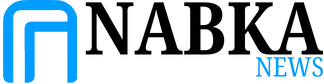The RTX 4090 is a monster of a graphics card. With its triple slot size and thick power cable capable of delivering over 600 watts, it continues to challenge even standard sized PC cases. I wanted to fight back. I wanted to fit the biggest GPU you can buy into the smallest case possible for the ultimate small form factor gaming experience, and that’s exactly what I did.
Of course, it’s not without its challenges, but I’m running an RTX 4090 in a 10.4 liter PC case. For comparison, even a mid-tower like the Hyte Y40 is 50 liters. It took a lot of planning, a lot of tweaking, and a bit of work, but here is the small form factor PC I’ve always dreamed of. Here’s how:
Introducing the build
I built this PC for gaming. Of course it has an RTX 4090, but it also has AMD’s Ryzen 7 7800X3D, which is a key component. It’s not hard to fit a GPU into a mini-ITX case, but it’s harder to fit a powerful CPU in. But before we get to that, let me explain what I’m building.
A weekly analysis of the technology behind PC games
The only reason this build is possible is because we need to start from the bottom. The Fractal Terra is a beautiful small form factor case, but it’s also very unique. Like the Lian Li A4-H20, the Terra includes a chamber for the graphics card and another chamber for the rest of the build. Separating the components like this is the only way we could mount components on either side of the internal spine and fit everything inside this small case.
But the Terra’s spine is adjustable, allowing you to make more room for a CPU cooler or more room for GPU clearance. I had to nearly max out the GPU clearance to fit the RTX 4090, and there still wasn’t nearly enough space. The clips on the corners of the Terra’s side panel actually hook over the edges of the RTX 4090, and you have to bend the case to get the side panel to close properly.
Now we have the GPU issue solved, but as we said before, the CPU plays a key role here. There are a lot of small CPU coolers out there, but most of them are not compatible with the Ryzen 7 7800X3D. The ID-Cooling IS-55 is an exception though. With the Founder’s Edition RTX 4090 and this CPU cooler, there are only a few millimeters of clearance to close the side panel. It’s a very tight fit, with very little room for cable management. No space wasted inside the PC. We also had to use low profile PNY XLR-8 memory to get the CPU cooler to fit properly.
The build is complete and working, but if I could do it over I would do it differently. The Gigabyte B650i Aorus Ultra was the wrong choice – it interferes with the cooler and doesn’t fit the CPU securely. I was able to flip the cooler over and just barely squeeze it into the Terra, but that’s clearly not the right way to build. The Asus ROG Strix B650E-i and MSI MPG B650I Edge both seem to work without any clearance issues.
Finally, the Thermalright ASF-Black bracket. You may have seen this type of anti-bending bracket for Intel’s latest CPUs. I’m not worried about bending with my Ryzen 7 7800X3D, but it seems this type of bracket can reduce temperatures by a few degrees. Given that I have limited space for a CPU cooler and the bracket is about $8, I thought it couldn’t hurt.
This is the build I put together, and it’s working fine (I’m typing this article on it right now). The question isn’t whether it would all fit though – I knew it would. The question is how will this build actually perform, especially with regards to heat and temperature.
Curve Optimization
I hate gaming PCs that make noise. It goes against the idea of a small form factor build. I also hate gaming PCs that get hot. Not only would they heat up my office (a converted garage), but they would also make a lot of fan noise. And from the start, this build had problems:
The RTX 4090 was fine, but the CPU fan was loud and hot. At idle, the temperature sometimes exceeded 70 degrees, and in gaming it sometimes reached the thermal limit of 89 degrees. The noise was even worse, rising to 50dB at idle and sometimes reaching 60dB at loud volume. The durability at idle and in gaming within 15 minutes can be seen in the following chart. Diablo IV Under.
| Ambient (PC off) | Idol | load | |
| Average Temperature | N/A | 64.3 degrees | 79.7 degrees |
| Average Noise | 35.6 decibels | 49.8 decibels | 58.9 decibels |
This is about the CPU, and that’s where I focused my optimization efforts. The RTX 4090 has no issues at all. It gets down to around 35 degrees at idle, and never goes above 65 degrees under full load. I didn’t have to do any extra work to cool Nvidia’s monster GPU.
The solution for CPUs? Undervolting. Undervolting doesn’t mean running the processor slower. In fact, it does the exact opposite. Overclocking It sets a higher clock speed for your CPU but limits the frequency. By telling your CPU to run at a higher clock speed but limiting it from reaching that clock speed, it raises the entire voltage curve. This means that your CPU will reach its normal boost clock speed at a lower voltage. For example, if your processor can reach 5.2GHz at 1.2V, you can overclock it to reach 5.4GHz at the same voltage. When applied, it will reach the original 5.2GHz at a lower voltage.
Here’s a technical explanation of what’s actually quite easy to do, especially with AMD CPUs. You can create a negative offset using the Curve Optimizer in your motherboard’s BIOS or in the Ryzen Master utility. Essentially, this will lower the voltage by a certain amount for any given clock speed and voltage. AMD lets you set an offset of up to -30, but not all chips can reach that level. For my Ryzen 7 7800X3D, I found an offset of -20 to be stable.
Once you have set the offset, the next step is to set some sort of cap on either clock speed, temperature, or power. The Ryzen 7 7800X3D is rated for 120W of power, but it rarely hits that value. Even under full load in Cinebench, the processor never exceeds 90W, and in games it rarely drops below 50W. That’s a whole other discussion, but I settled on a power limit of 70W. It sounds like you’re shaving 50W off the chip, but that’s not actually the case.
| Maximum temperature | Max Power | Maximum Clock Speed | Score | |
| stock | 89.1 degrees | 86W | 4.7GHz | 17,949 |
| -20 CO offset, 70W limit | 79.4 degrees | 71W | 4.8GHz | 17,737 |
This will take some trial and error, and you’ll need to move it back and forth a bit if you plan on undervolting, but running a full Cinebench load will show a big difference. Because the processor wasn’t thermally throttling, we were able to regain some clock speeds while lowering the maximum temperature by 10 degrees. We still saw a 1% drop in performance, which isn’t noticeable.
Going a step further
While the CPU was the biggest hurdle to overcome, I wanted to optimize further. It started with undervolting the RTX 4090, but that didn’t help as much as I thought it would. I ended up shaving 95 millivolts off it, lowering the voltage from 1.05V to 0.945V, and targeting a boost clock speed of 2,775MHz for the RTX 4090. Technically Boost clock speeds are around 2,500MHz, but there’s quite a range – the card I have settled on at 2,775MHz under full load.
| Maximum temperature | Max Power | Score | |
| stock | 62.2 degrees | 344W | 33,254 |
| -95mV | 59.6 degrees | 326W | 33,190 |
You can see what undervolting did in the GPU benchmark in Cinebench R24. I managed to reduce power and temperatures slightly while maintaining roughly the same scores, but this isn’t a huge change. A 10 minute Cinebench run will show the difference, but longer gameplay sessions didn’t show any meaningful difference. Still, this is technically better and I’m not seeing a performance hit, so I’m running undervolts.
From there, I focused on the right fan curve to combat the noise my PC was making: it’s good to have the fans accelerate when fully loaded, but when the PC isn’t under that much load, I’d prioritize quieter operation, even if that means running it hotter.
For this task I used the Fan Control. I’ve written before about setting the right fan curve, but like undervolting, it’s a trial and error process. I checked the idle temperatures after undervolting and set a curve that kept the fan speeds low around that area, so they don’t ramp up until I move into something more demanding. I’m still tweaking the CPU curve, but I’m pretty happy with where I am at right now.
After lowering the CPU and GPU voltages and setting the appropriate fan curves, after 15 minutes of idle time, Diablo IV:
| Ambient (PC off) | Idol | load | |
| Average Temperature | N/A | 53.2 degrees | 71.5 degrees |
| Average Noise | 35.6 decibels | 46.2 decibels | 51.1 decibels |
This is a big improvement. Temperatures are much lower than before, and noise is also much less (especially while gaming). I’m not entirely happy with the idle temperatures, so I’ll be working on a better balance between noise and temperature in the fan curves going forward, but this is a big improvement compared to where my PC was before.
Ever since I built this PC, I’ve been marveling at how much hardware I could pack into such a small box. The transition from a standard mid-tower to a small form factor case was a challenge, especially in terms of noise and heat, but after working on undervolting I’m happy with how this PC turned out.
You’ll save a ton of desk space without sacrificing power. This is the most powerful gaming PC you can build today, but it takes up less space than a gaming console. I’ve never been one to stick with small form factor PCs, but after putting an RTX 4090 through Fractal Terra, I might have changed my mind.
Editor’s Recommendation