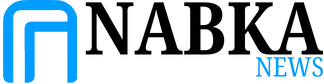CHARLOTTE, N.C. — Apple has released the long-awaited beta of iOS 18. While the full version won’t be available until the fall, eager iPhone users can download the beta and get a sneak peek.
But is it worth it? Let’s take a look at some of the new features and weigh the pros and cons.
iOS 18 has lots of exciting new features, including improvements to the Photos app, which has a more organized library and makes it easier to find the photo you’re looking for.
Plus, iOS 18 can automatically create movies from your photos and videos, complete with beat-to-beat music and transitions.
I went through a bunch of photos and videos I took on my summer vacation last year to try out the new Movies option (similar to creating a slideshow), and iOS 18 selected a group of photos it had collected by date and location.
Where I am doing something.
They pulled songs from Apple Music and added transitions when the music changed. You could also choose your own music and Apple would re-edit the film to match the song.
I tested it with dates, people, and even my cat, and every time, it created a movie within seconds, just as if I’d made it myself. Movies can also be shared.
The Control Panel is also more customizable, allowing you to add pages and groups to quickly access commonly used settings, and the Home Screen is also customizable, allowing you to change the color and size of icons and rearrange them to your liking.
This new feature has Android users scratching their heads, as they’ve been able to customize their home screens for years.
The flashlight has also been upgraded and can now zoom in and out, and if you have an iPhone with an action button, you’ll have even more options at your fingertips, including the ability to mute, turn on focus mode, launch shortcuts, and identify music with Shazam.
Noticeably absent from the iOS 18 beta are the AI features that Apple introduced last month, some of which may not be in the public version of the software and will be added in a future update.
While new features are exciting, it’s important to remember that this is a beta version, which means there may be bugs or glitches that can cause the app to crash or behave in other unexpected ways.
If you rely on your iPhone for important tasks, it may be best to wait for the official release in September.
However, if you’re feeling adventurous and want to try out the new features early, you can join Apple’s beta program and download the iOS 18 beta, but make sure you back up your phone first in case you run into any issues.
To update to the iOS 18 beta, you’ll need to be a member of Apple’s beta program. You can join by visiting beta.apple.com. Once you’re a member, you can download and install the beta on your iPhone.
The iOS 18 beta is compatible with iPhone Xs and newer models.
iOS 18 is expected to be a big update for iPhone users, with an improved Photos app, a customizable control panel, and other new features that make it definitely worth checking out.
However, if you are concerned about the potential risks associated with using Beta Software,
The official release is scheduled for September.